Somehow, I was always struggling with the proper certificates, permissions, names, icons, etc. when building an app for either my testers or the app store.
iPhonedevelopertips.com has a very nice distribution build cheat sheet online.
Whenever I setup a new project for Ah-Hoc distribution or for Appstore distribution, I go over several steps in this document, it saves a lot of headaches on why XCode is complaining on missing certificates, provisioning profiles or why your just built app just won’t install on that tester’s iPhone.

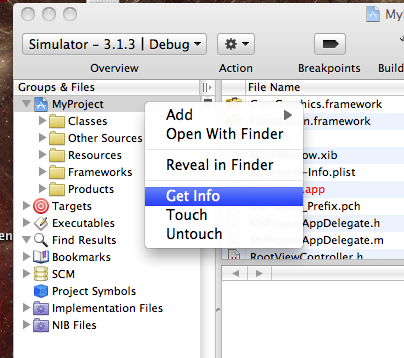
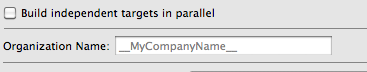





Recent Comments